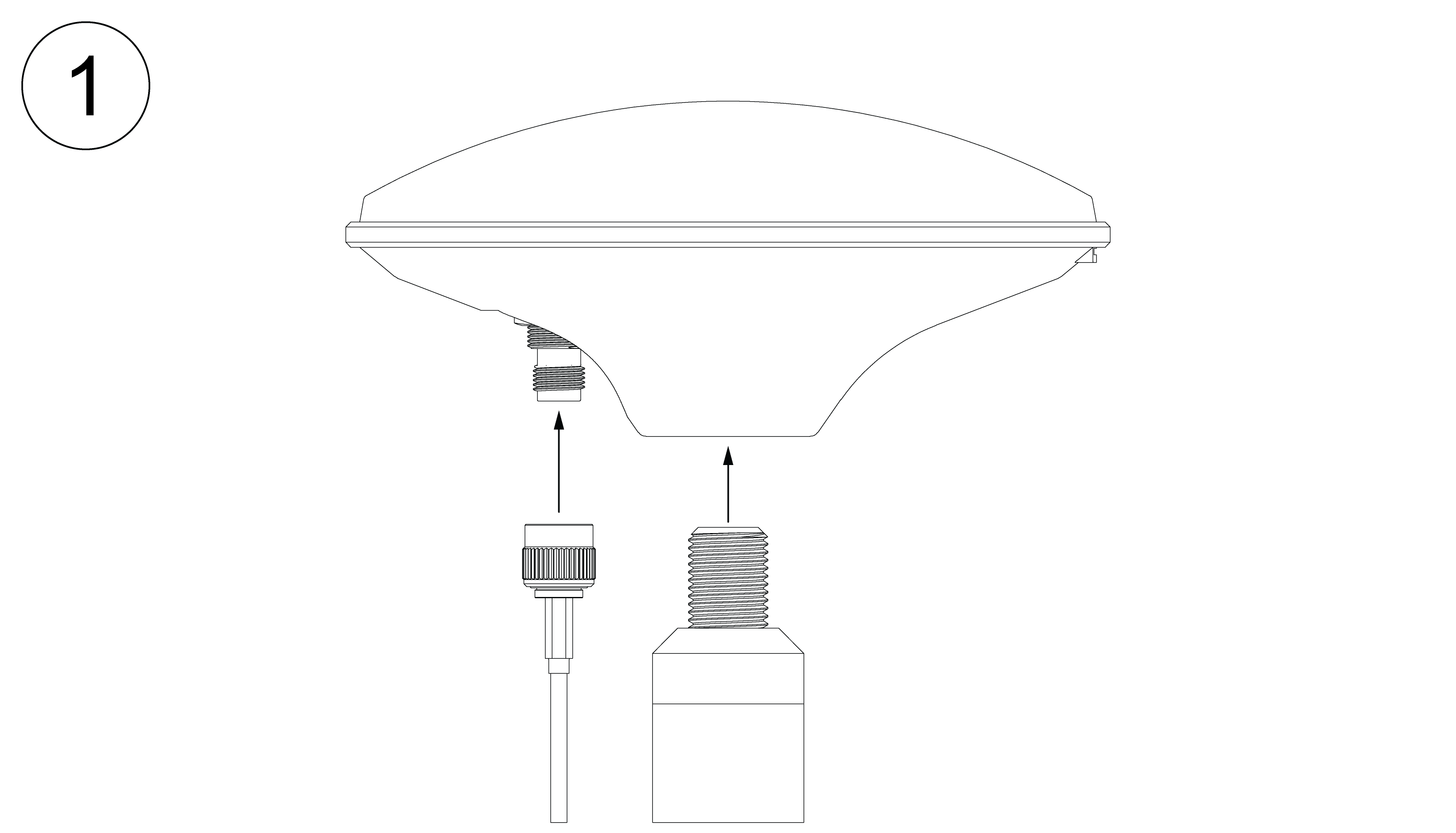 Mount the GNSS antenna where it will be installed and connect the TNC end of the supplied coaxial cable to the antenna
Mount the GNSS antenna where it will be installed and connect the TNC end of the supplied coaxial cable to the antenna
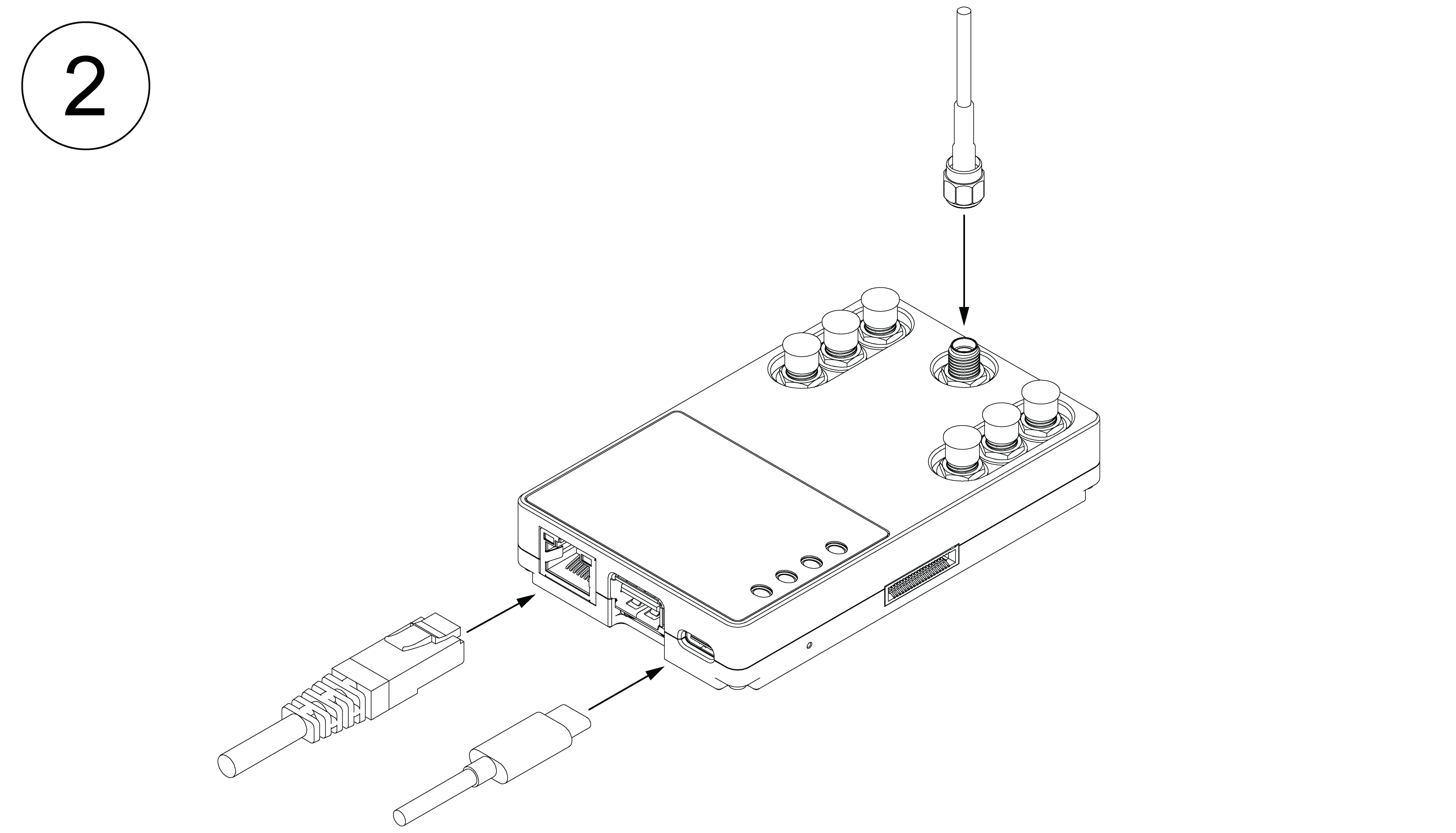 Remove the protective cover from the center SMA connector and connect the other end of the supplied coaxial cable. Connect the Ethernet cable and the USB-C power supply.
Remove the protective cover from the center SMA connector and connect the other end of the supplied coaxial cable. Connect the Ethernet cable and the USB-C power supply.
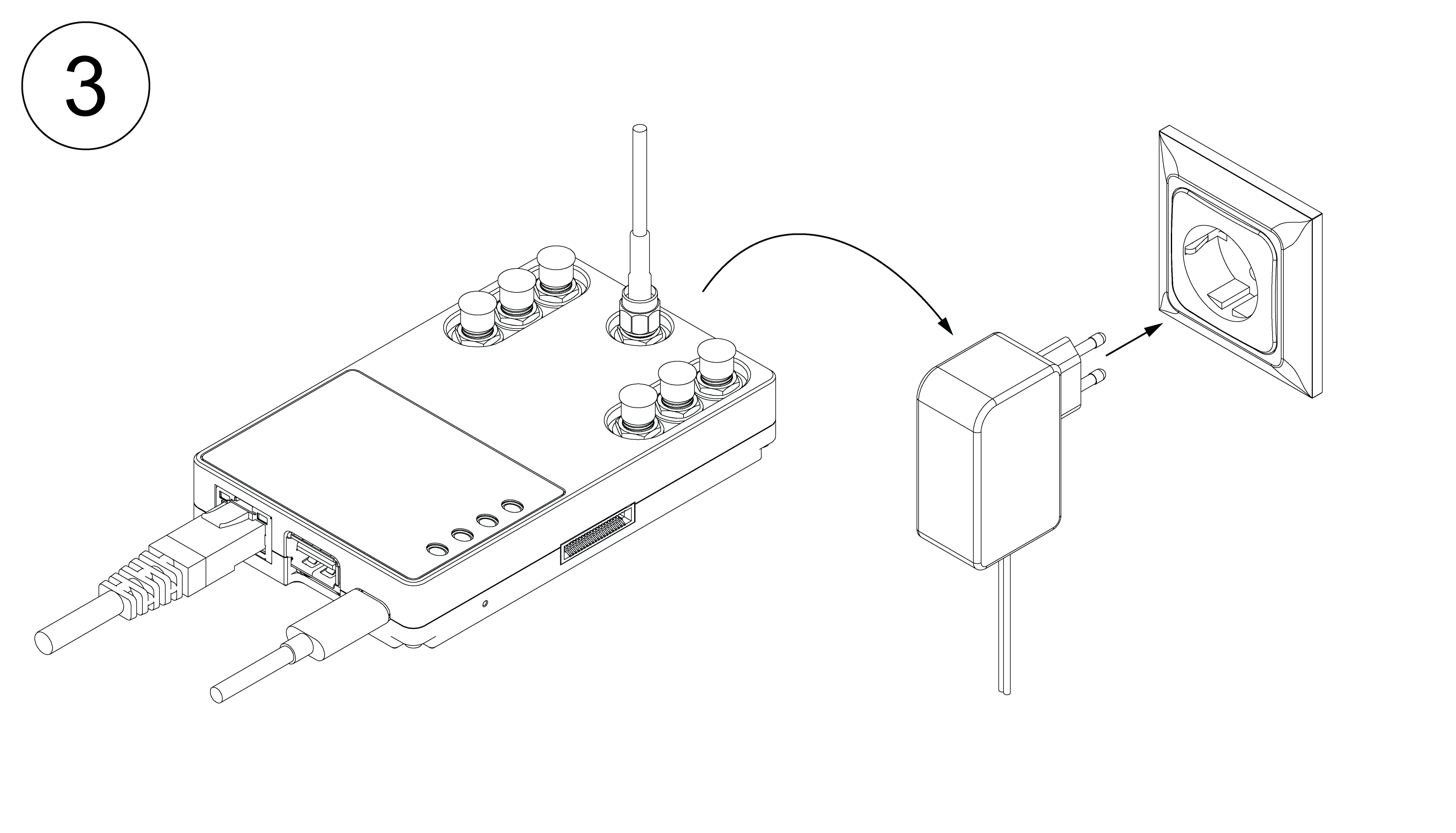 Once the SMA, Ethernet and USB-C connectors are connected, plug the power supply into an AC wall socket.
Once the SMA, Ethernet and USB-C connectors are connected, plug the power supply into an AC wall socket.
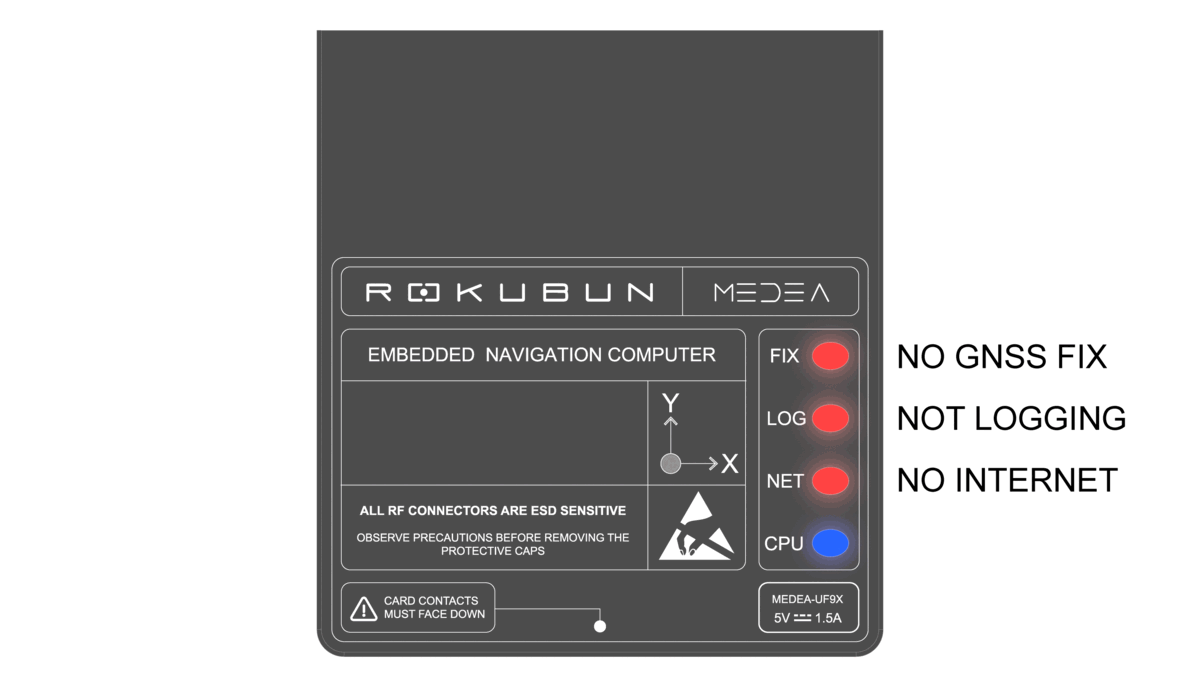 The CPU LED (blue) will blink in a heartbeat pattern indicating the device is up and running, while the other four leds remain red.
After a few seconds the NET LED should turn green, indicating the device has a valid IP address and can connect to the internet.
The CPU LED (blue) will blink in a heartbeat pattern indicating the device is up and running, while the other four leds remain red.
After a few seconds the NET LED should turn green, indicating the device has a valid IP address and can connect to the internet.
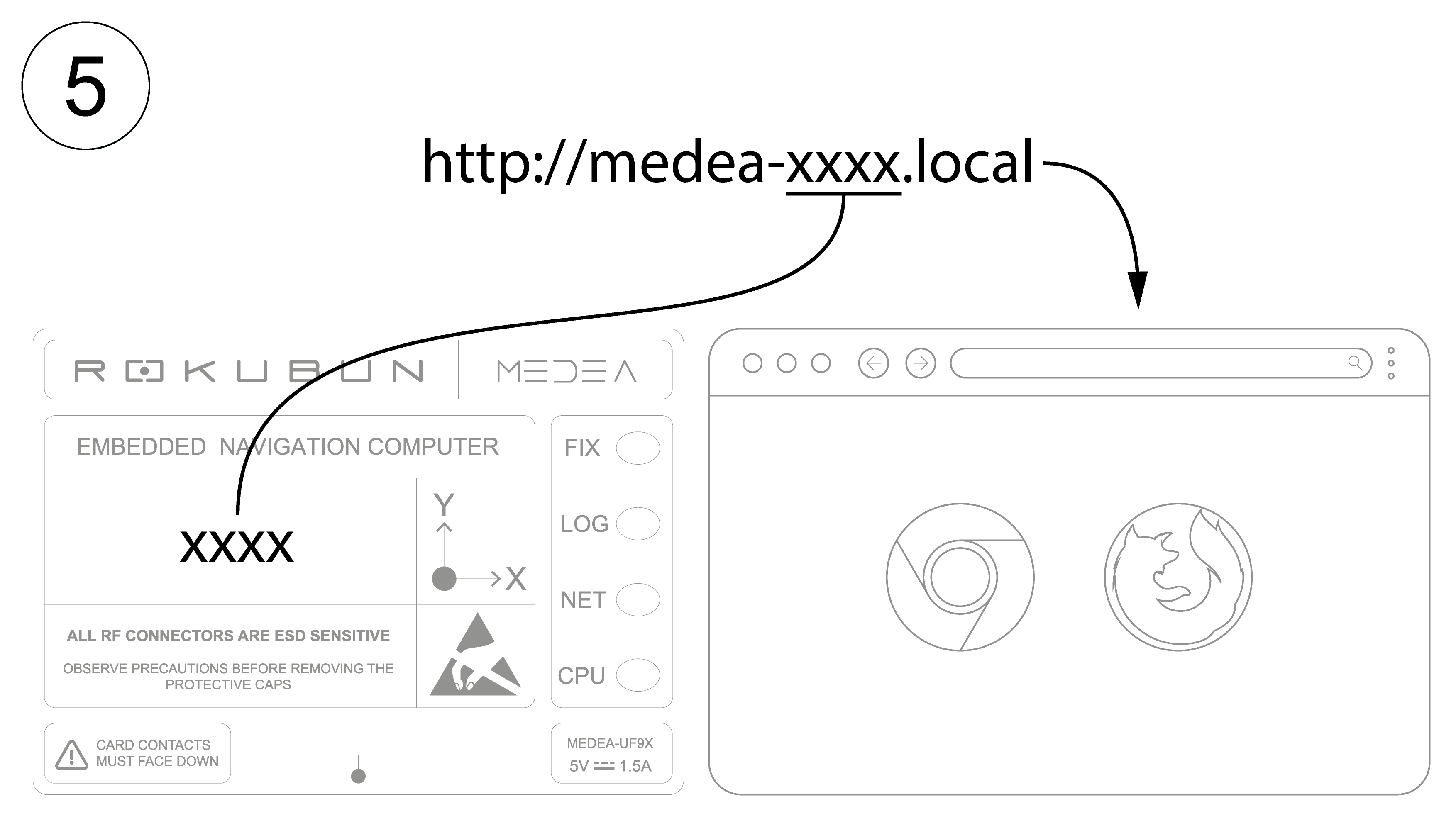 Using a computer on the same network as the MEDEA, open a web browser and navigate to the address http://medea-medea_ID.local, where medea_ID is the identifier on the device label. Be sure to include the http:// before the address or the browser will not resolve the .local domain.
Using a computer on the same network as the MEDEA, open a web browser and navigate to the address http://medea-medea_ID.local, where medea_ID is the identifier on the device label. Be sure to include the http:// before the address or the browser will not resolve the .local domain.
Login using the default credentials:
- user: admin
- password: admin